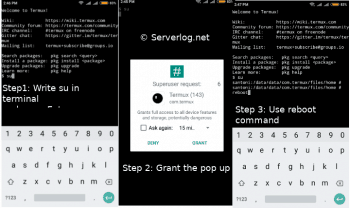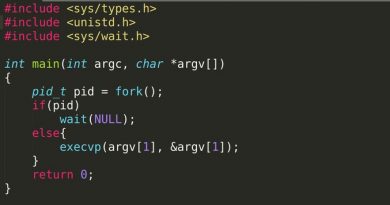How to restart Android phone without pressing power button (root required)
We can restart a rooted Android phone without using power button. This article will explain the software mechanism behind power button of android phone and how to restart Android phone without pressing power button like a computer. This will be specially helpful to reduce damage of power button while bringing Android devices in Recovery and Fastboot mode.
Requirements:
- A rooted android smartphone with root manager app like SuperSu etc installed.
- An app to access android shell like Termux, Android terminal emulator etc. (We’ve used Termux in this tutorial).
- It’s better if you’ve busy box installed.
NOTE: The following procedure will not work without root access.
How the power button work?
Android operating system runs on Linux kernel. From that background Android is as much Linux as GNU Linux is Linux, but we’re familiar with the latter as Linux only. In Linux we need to instruct OS kernel to change the power state of CPU i.e. to turn of, reboot etc. And only a root user can do so. In desktop version of Linux OS non root users use shutdown or restart button to do so. This calls some other process already running in background as root which do the rest. This depends on implementation.
Android phone don’t provide such an app for non-root user instead power button, while pressed, calls a root process which turn of or restart phone. Power button has another function. While pressed for long time it turns off the phone from hardware layer. We’re not talking about that here.
So, in an Android device with root access user can directly call the shutdown process to do the job without power button.
Restarting Phone using software without Power Button
Step 1: Open the android terminal app you’ve installed and become root by writing su command and pressing enter. Allow the pop up window appearing from SuperSu or other root manager app.
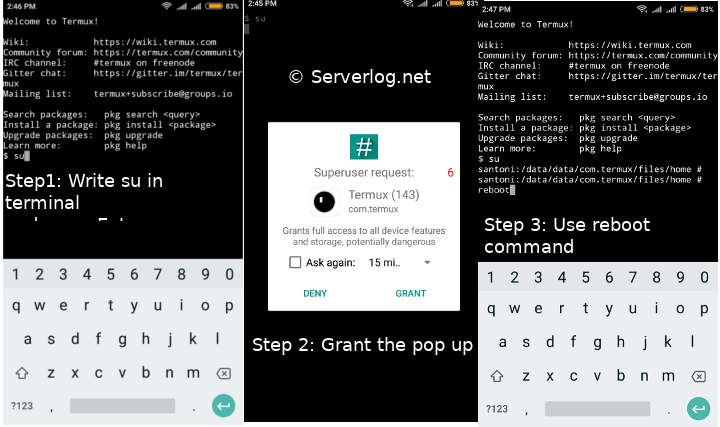
Step 2: Android phones has a binary named reboot which can turn off and restart Android devices in 3 different mode when called my root user. The four options are as follows, type any of them (without quotes) in terminal as per your need.
"reboot shutdown"will turn off the device"reboot"i.e. simply calling the binary without any option will result the device to restart normally"reboot recovery"will restart the phone in recovery mode. While achieving the same with power button we use Volume Up Key + Power button while the phone is starting. In software method don’t need that."reboot fastboot". This is to turn on the phone in Fstboot mode. In hardware method we achieve this using Volume Up + Power button while the phone is starting. Again we need not to do so in software method.
This finishes the topic how to restart Android phone without pressing power button. Please comment with any confusions or suggestions. Thanks for reading us.
Views: 1673