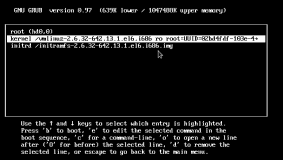How to check virtualization technique of your VPS using virt-what
Introduction
Quality and price of a VPS (Virtual Private Server) depends on it’s virtualization technology. Like XEN, VM Wire, KVM provides true virtualization and costly. On the other-hand now a days low end OpenVZ VPS are very cheap. This has severe performance impact. Unlike KVM, XEN etc. OpenVZ use container based virtualization and share same kernel installed in the host. That is although you’ve a VPS you don’t owe a kernel..!! This imposes several restrictions in OpenVZ machine. Like you can’t update kernel, Drop Cache memory or install a custom kernel module.
So, just after purchasing a VPS you want to ensure the virtualization technique used to build it. This can be checked in several ways. This article will discuss how to do that using a ready made tool virt-what. You may check a lot other techniques here.
Installation of “virt-what”
In CentOS or RHEL:
virt-what present in base repository. So, it can be easily installed using yum installer. Run the following as root user or append sudo before the command if you’re running as sudo.
| yum -y install virt-what |
In Debian and Ubuntu:
Similarly use apt-get in Debian and Ubuntu to install it as follows.
| apt-get install virt-what |
Checking Virtualization Technique with virt-what
Just type virt-what. This will check the virtualization technique for you and display single word result
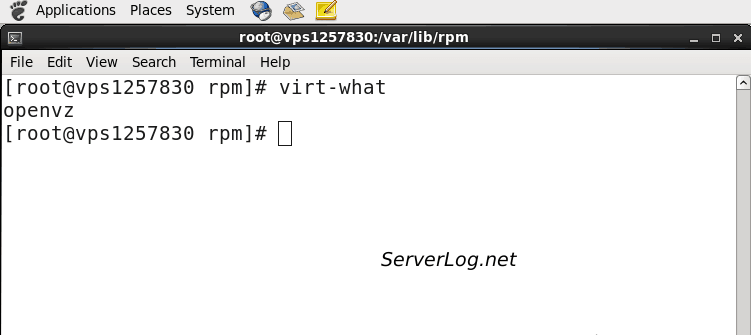
Q. How to determine Dedicated Server then?
This is also easily done using virt-what. If it’s a dedicated server virt-what returns nothing i.e. typing virt-what returns without any result.
Drawback
This has a drawback determining Dedicated server. If virt-what returns a virtualization technique it’s true for sure. Detection of Dedicated server is simply indication from inability of determining the used technique. Now what happen if your vps provider uses some propitiatory method for VPS creation or simply modify it such a way virt-what can’t detect..!! It’ll simply result nothing which indicate a Dedicated server and you’ll be cheated.
But virt-what is a really expert tool and usually this doesn’t fail. To be more sure you may check each and every hardware of Dedicated box using separate tools. But that’s a little complicate.
Some common use of the tool
- Commonly available web-hosting control panels defers in price for virtual and dedicated server. Like cPanel cost more than double for Dedicated box than VPS. You can’t install a license of virtual server in dedicated one. Most of them use virt-what to determine virtualization technique.
- Some specific programs also need to ensure virtualization technique. As a programmer you may use it to understand your programming environment.
This completes how to use virt-what for this very easily for this practical purpose. Please comment here if you found a good alternate. For any other issue please contact ServerLog admin at “admin”@”serverlog.net”. Thanks for reading.
Views: 223